Home
When you visit the platform as a User the Home page is the first to appear on the screen. This page contains information about OpenCDMP Plans and Descriptions and your latest activity with them. At the right side of the page the number of plans as well as the number of descriptions, grants and organizations associated with them are displayed.
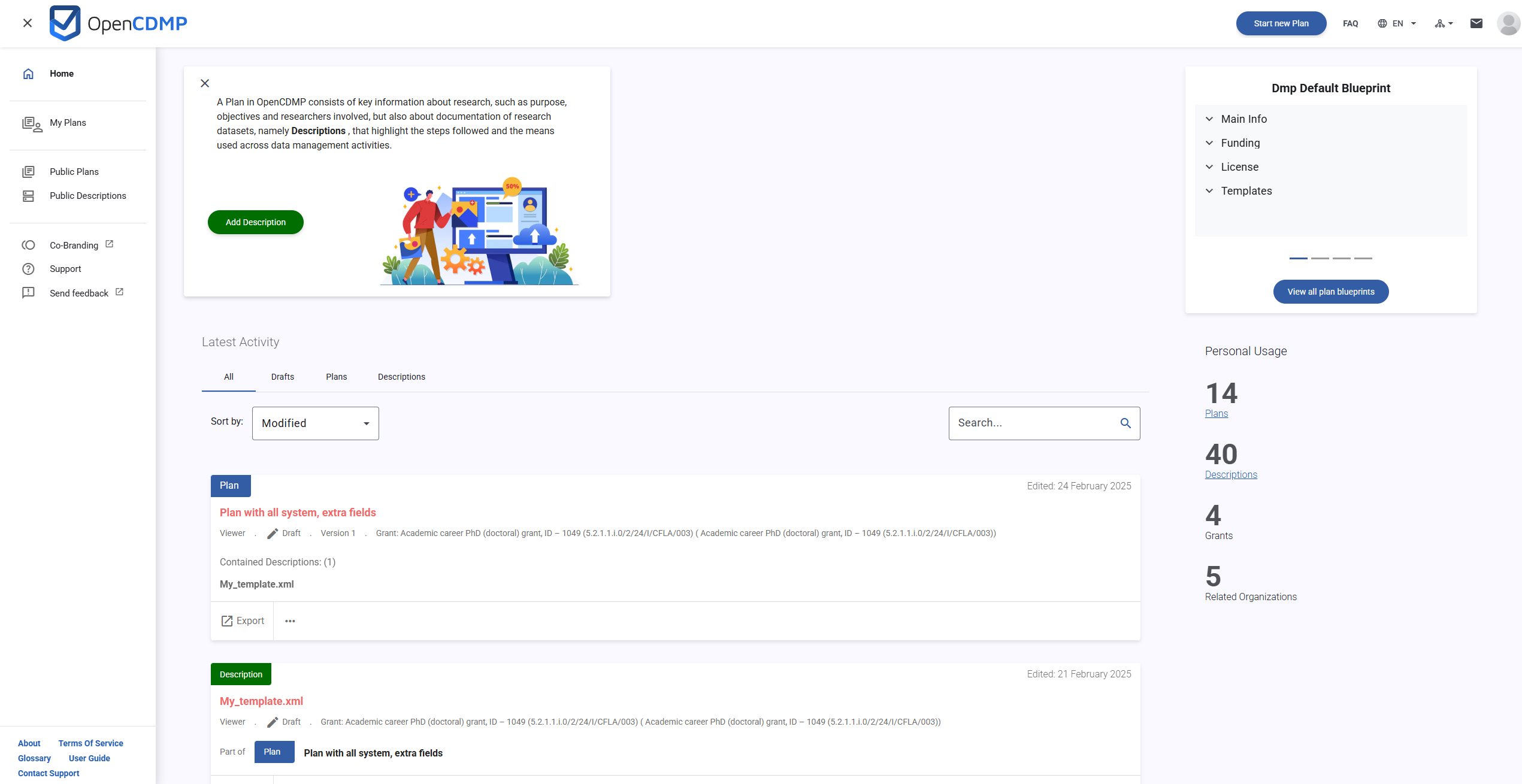 Home Page
Home Page
You can add a description from Home. More details here
Latest Activity
In Latest Activity, you can view all your plans and descriptions. The representation of information is the same as My Planspage.
Searching
Using the searchbox above the plan cards on the right, you can search for plans by text.
Filtering
There are also a filtering choices for latest activity.
- Draft: you can only display plans and descriptions that has status with internal status
Draft - Plans: you can only display plans that you created
- Descriptions: you can only display descriptions that you created
Sorting
There are also a sorting choices for latest activity.
- Modified: groupping plans and descriptions by most recent updates
- Label: groupping plans and descriptions by label
- Status: groupping plans and descriptions by status
Featured Blueprints
At the very top of the right will find the Featured Blueprints box. This section showcases a curated list of blueprints, which act as ready-to-use templates or starting points for building your plans and descriptions.Each blueprint is displayed as a distinct section within the box, and clicking on any of them opens a detailed view that provides additional content and insights about that blueprint.
The order in which these blueprints appear is configured through the Tenant Configuration page under Featured Entities. More details here
Authorization
Authorized and anonymous users can access this page.
For anonymous users the home contains information about OpenCDMP platform and the number of public plans as well as the number of descriptions, grants and organizations associated with them are displayed.
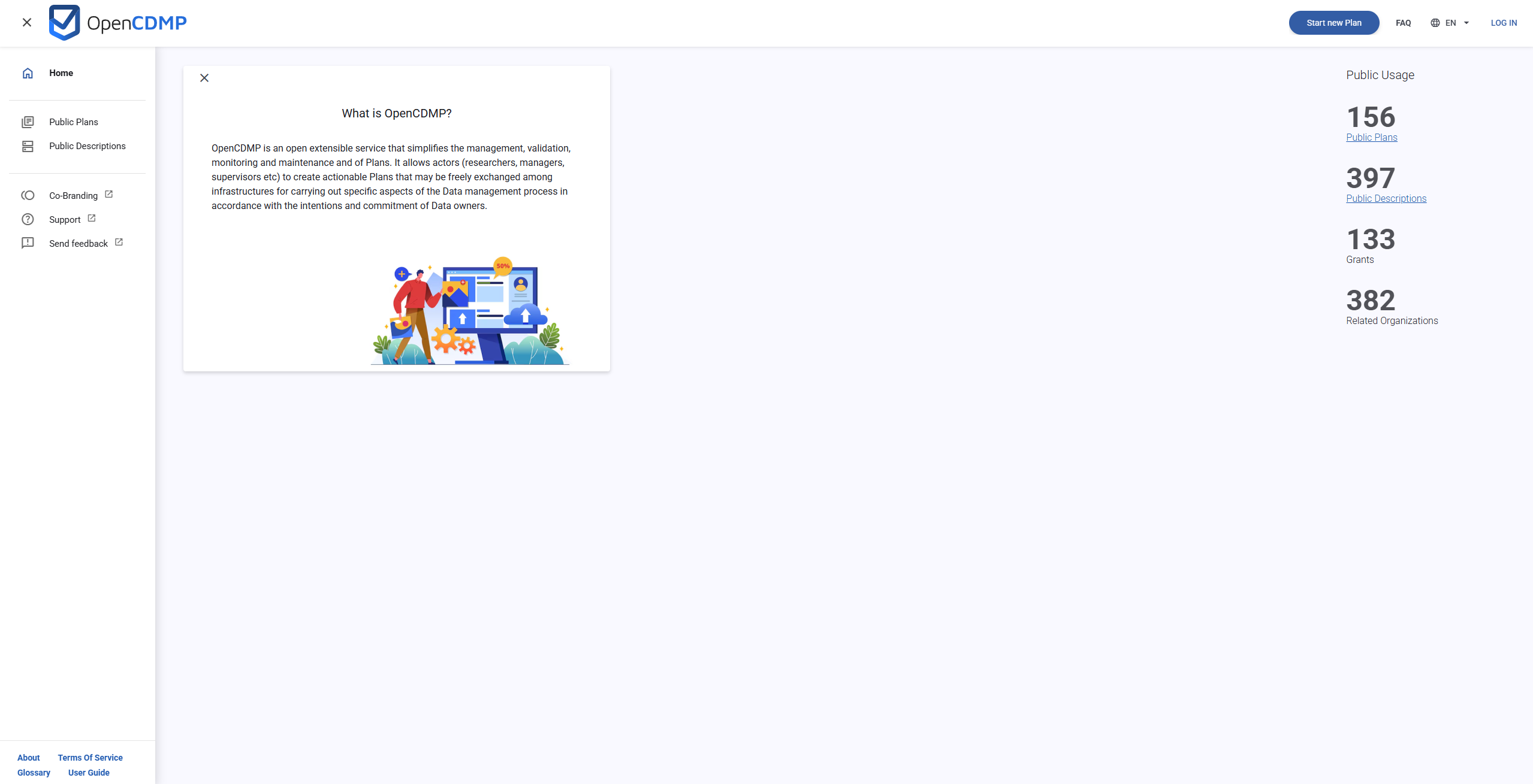 Home Page View for anonymous users
Home Page View for anonymous users
Navigation
This view is available when the user presses the Home link from the side navigation menu.